在 MS-DOS 下顯示歷史指令記錄
Anytime you have a DOS window open, windows remembers your commands you have used in that open window.Pressing F7 will display any previous commands used during that session. You can then just highlight the command and press ENTER to redo that command.The up and down arrows will also display previous commands as well; however, the F7 trick displays them all at once for quick pickings...(原文)
請按 F7。就可以出現了。

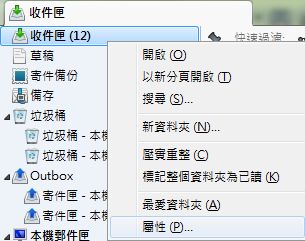
留言
張貼留言
,,